Mobile gaming has become increasingly popular over the years, with powerful smartphones offering a great gaming experience on the go. However, gaming phones can be quite expensive, and not a lot of people have the budget for them. But what if we tell you that you can simply optimize your phone so you can play the games you like? Of course, your phone shouldn’t be as outdated as a relic from ancient times, but the point is, you don’t have to have a high-end gaming phone to enjoy your favorite games.
In this blog post, we’ll dive into proven and tested tips to help you optimize your mobile phone for video games. Let’s begin!

- Check Your Internet
First things first, you won’t be able to play in peace if you have slow internet. So, if your broadband internet isn’t equipped to handle online gaming, you’ll have a problem. It’s essential to ensure a stable and fast internet connection for a smooth gaming experience. If you’re using Wi-Fi, make sure you’re close to the router, and there aren’t any obstructions that may weaken the signal.
Consider upgrading to a higher internet package if you frequently experience lag or connection drops. Alternatively, if you’re playing on mobile data, ensure you have a strong signal and consider switching to a better data plan if needed. You should also look into different internet providers if you plan to switch.
- Make Sure Your Phone Is Updated
Phones get software updates regularly to improve performance and fix bugs. Keeping your phone’s operating system and gaming apps updated is crucial for optimal gaming performance. These updates often include enhancements specifically designed to improve gaming experiences. So, check for system updates regularly and install them to ensure you’re benefiting from the latest improvements.
- Uninstall Unused Apps
Storage plays a massive role in your device’s efficiency, and mobile games can take up a significant amount of storage space. It’s always a good habit to regularly declutter your device by removing unused apps, deleting unnecessary files and phones, and transferring media to external storage or the cloud.
So, say goodbye to those apps you rarely use (looking at you, old recipe app from three years ago) and make room for the apps you need, like Facebook, Instagram, Netflix, SLING TV, and other apps you really use.
- Close Background Apps
Background apps running on your phone can consume valuable system resources, including RAM and processing power, which can hinder gaming performance. Before launching a game, close all unnecessary apps running in the background. This can be easily done by accessing your phone’s app switcher and swiping away the apps you don’t need. By closing these apps, you allow your phone to dedicate more resources to the game you’re playing, resulting in improved performance.
- Enable Battery Saving Mode
Extended gaming sessions can drain your phone’s battery quickly. To optimize battery usage and ensure longer playtime, enable your phone’s battery-saving mode or gaming mode if available. These modes typically restrict background processes, reduce screen brightness, and disable power-hungry features, helping your device last longer during gaming sessions. You can also manually adjust settings like screen timeout to conserve battery life.
- Optimize Game Settings
Most mobile games offer settings that allow you to adjust graphics, resolution, and other performance-related options. If you’re experiencing lag or frame rate drops while gaming, consider tweaking these settings to find the right balance between performance and visual quality. But lowering graphic settings and disabling certain effects may improve the smoothness and responsiveness of your game.
- Consider Using Gaming Accessories
Investing in gaming accessories can enhance your gaming experience even further. Bluetooth gamepads or controllers provide better control and precision compared to on-screen controls, making your gaming sessions more enjoyable and immersive.
You can also purchase a phone fan cooler to prevent your device from overheating and damaging your battery. Some phones also support external displays, allowing you to play games on a larger screen for a better experience.
Final Thoughts
Enjoying mobile games doesn’t necessarily require you to upgrade to a new gaming phone or break the bank. By following these optimization tips, you can make the most out of your current mobile phone and enjoy a smooth gaming experience. Good luck and have fun!