Creating gaming videos is an excellent way to showcase gaming skills, share gameplay experiences, and build a following on social media platforms like YouTube and Twitch. However, producing high-quality gaming videos requires more than just gameplay footage. You need to know how to edit your videos to make them visually appealing and engaging to your audience. This article will discuss the eight best editing tips for your gaming video.
1. Plan Your Video Editing Strategy
Before you start editing your gaming video, you must clearly plan what you want to achieve. The first step is to decide on the type of video you want to create, including the mood and the storyline. Do you want to create a funny, informative, or emotional video? Once you have a clear idea of the type of video you want to create, you can start organizing your gameplay footage and any additional materials you plan to use, such as graphics and music.
When it comes to creating compelling gaming videos, visuals play a crucial role in capturing your audience’s attention and enhancing the overall viewing experience. If you’re looking to incorporate high-quality stock videos into your gaming content, two popular platforms you can consider are Videvo and Freepik.
2. Use the Right Video Editing Software
To edit your gaming video, you will need video editing software. The type of software you use will depend on your budget, skills, and the features you need. Some popular video editing software options include Adobe Premiere Pro, Final Cut Pro, and iMovie. When selecting your software, ensure it has the features you need to achieve your video editing goals.
3. Cut Out Unnecessary Footage
One of the most important aspects of video editing is removing any unnecessary footage. This includes parts of the video where nothing exciting happens, poor-quality audio, or anything that detracts from the storyline. By cutting out unnecessary footage, you can keep your video concise and engaging and keep your audience’s attention.
4. Use Transitions
Transitions are essential to video editing, as they help create a smooth flow between scenes, reducing any jarring jumps that could take viewers out of the experience. Transitions can include crossfades, dissolves, or wipes, and they should be used sparingly to avoid overusing them.
5. Add Music and Sound Effects
Music and sound effects can add another layer of engagement to your gaming videos, enhancing the viewing experience. You can use background music to set the mood or sound effects to highlight critical moments in your gameplay. Always ensure that your music or sound effects are appropriately licensed and attributed.
6. Use Color Grading
Color grading is an essential part of video editing that involves adjusting the colors of your footage to create a specific look or mood. You can use color grading to make your gaming video look more cinematic or to create a consistent look throughout your video. Many video editing software options offer built-in color grading tools or external programs like DaVinci Resolve.
7. Use Text and Graphics
Text and graphics can convey important information or add context to your gaming video. For example, you can use text to provide commentary or display game statistics, and graphics can be used to showcase scores or game progress. When using text or graphics, ensure they are easy to read and don’t take away from the viewing experience.
8. Test Your Video
Before releasing your gaming video to the public, it’s essential to test it thoroughly. Watch your video multiple times to ensure no errors, glitches, or anything that could distract from the viewing experience. Test your video on different devices and platforms to ensure it is compatible with various viewing options.
Video editing is an essential part of creating high-quality gaming videos. By following these eight best editing tips, you can create visually appealing, engaging, and entertaining gaming videos that will keep your audience coming back for more. Remember to plan your video editing strategy, use the right software, cut out unnecessary footage, use transitions, add music and sound effects, color grading, text, and graphics, and test your video thoroughly. With these editing tips, you can take your gaming videos to the next level.
When planning your video editing strategy, it’s essential to consider the mood and storyline you want to create. This will help you organize your gameplay footage and any additional materials you plan to use. You may also want to consider creating a storyboard to help you visualize your video’s structure and identify any gaps in your footage.
When selecting your video editing software, choosing one that suits your needs and skill level is crucial. If you’re new to video editing, you may want to consider using a free or low-cost software option, such as iMovie or Filmora. If you have more advanced video editing skills, you may want to invest in a more powerful editing tool, such as FlexClip or Final Cut Pro.
Cutting out unnecessary footage is crucial to video editing, as it helps keep your video concise and engaging. As you review your footage, look for any parts where nothing exciting is happening or where the audio quality is poor. Removing these parts can help keep your video focused on the action and prevent viewers from losing interest.
Transitions are another essential part of video editing. They help create a smooth flow between scenes, reducing jarring jumps that could take viewers out of the experience. When using transitions, it’s essential to use them sparingly and select the right type of transition for the moment.
Adding music and sound effects can enhance your video’s overall viewing experience, helping to create a more immersive and engaging video. However, ensuring that any music or sound effects you use are appropriately licensed and attributed is crucial. Using unlicensed music or sound effects can result in copyright infringement, leading to legal issues and damaging your reputation.
Color grading is another essential part of video editing, allowing you to adjust the colors of your footage to create a specific look or mood. You can use color grading to create a consistent look throughout your video or make your gaming video look more cinematic. When using color grading, it’s essential to consider its impact on your video’s overall aesthetic and ensure that it’s appropriate for the mood you’re trying to create.
Text and graphics can convey important information or add context to your gaming video. When using text or graphics, it’s essential to ensure they are easy to read and don’t take away from the viewing experience. You may also consider using animation to make your text and graphics more engaging and visually appealing.
Finally, before releasing your gaming video to the public, it’s essential to test it thoroughly. Watch your video multiple times to ensure no errors, glitches, or anything that could distract from the viewing experience. You should also test your video on different devices and platforms to ensure it is compatible with various viewing options.
In conclusion, editing your gaming videos is essential to creating high-quality content that engages and entertains your audience. By following these eight best editing tips, you can create visually appealing, engaging, and entertaining gaming videos that will keep your audience coming back for more.
Remember to plan your video editing strategy, use the right software, cut out unnecessary footage, use transitions, add music and sound effects, color grading, text, and graphics, and test your video thoroughly. With these tips, you can take your gaming videos to the next level and grow your following on social media platforms like YouTube and Twitch.